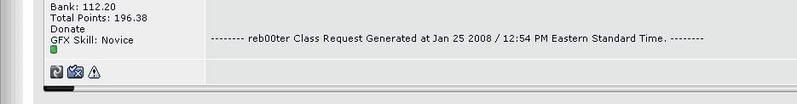xD iposted this <-< in another forum i will repost it here you go:
The full story behind this hack including a detailed explanation of the various functions can be found at
http://www.vbulletin.org/forum/showthread.php?p=807808.
The purpose of the Welcome Header system is to extend the standard vBulletin welcome messages by adding a series of alert and promotional messages. These messages are intended to help increase registrations, remove confusion surrounding accounts that are unconfirmed, convince users to post and display important announcements or promotions in a highly visible, often viewed part of the forum.
Installation Instructions:
Step 1) Removing the existing forumhome header
1. From your Admin Control Panel expand the "Styles and Templates" option.
2. Click the "Style Manager" link and then select "Edit Templates" for the style you wish to first edit (you will need to repeat steps 1 & 2 for every parent style you have).
3. Select the FORUMHOME template.
Scroll about 20 lines until you find the code:
<if condition="$show['guest']">
<!-- guest welcome message -->
<tr>
<td class="tcat" colspan="<if condition="$vboptions['showmoderatorcolumn']">6<else />5</if>"><phrase 1="$vboptions[bbtitle]">$vbphrase[welcome_to_the_x]</phrase></td>
</tr>
<tr>
<td class="alt1" colspan="<if condition="$vboptions['showmoderatorcolumn']">6<else />5</if>">
<phrase 1="faq.php$session[sessionurl_q]" 2="register.php$session[sessionurl_q]">$vbphrase[first_visit_message]</phrase>
</td>
</tr>
<!-- / guest welcome message -->
</if>
Remove this entire block of code. This will remove your current and default welcome headers making room for your enhanced headers.
Save and close the template.
Step 2) Adding the new headers
1. Select the header by double clicking on it.
2. Scroll to the very end of the template code.
3. Add the code $welcomeheaders
4. Save and close the template.
Note: vbSEO recommends that users apply this plugin to the navbar template rather than the header template. To do so, select the navbar template, scroll to the end of it and add the code $welcomeheaders there. Save the template and do not modify your header template.
Step 3) Add the attached product plugin
From your Admin Control Panel go to Plugin System --> Manage products --> Add/Import product. This will add and update the phrases and require templates.
Step 4) Configuration Options (Recommended)
The Welcome Header System is designed to be flexible and highly customizable to meet the specific needs of your forum. To customize which messages show up and what they say, go to your vBulletin Options, scroll to the end of the list and select "Welcome Header System".
Through this interface you will have the ability to enable or disable each message as well as configure options for display frequency. The admin interface will also provide you with easy access to modify the phrases for each welcome header message. While this is not required, it is highly suggested that you customize the phrases to speak specifically about your community.
Updates:
6/12/2006 - Major upgrade to 4.1.0:
* Created vbulletin 3.6 beta 1 compatible version
* Merged vbSEO and regular version into one file
* Added important user announcement message
* Added One-View option and cookie tracking
* Phase first_visit_message changed to welcome_guest to prevent issues with uninstalls.
* Admin options added to turn each message on/off.
* Admin options added to easily reach each phrase for editing.
* Admin options added to change time before displaying never posted message.
* Welcome headers system updated to include Admin options.
05/28/2006 - Added vbSEO version and updated instructions.
10/30/2005 - Fixed bug in plugin causing headers not to be displayed.
10/29/2005 - Added plugin product code and fix some xhtml compliance and phrase issues.