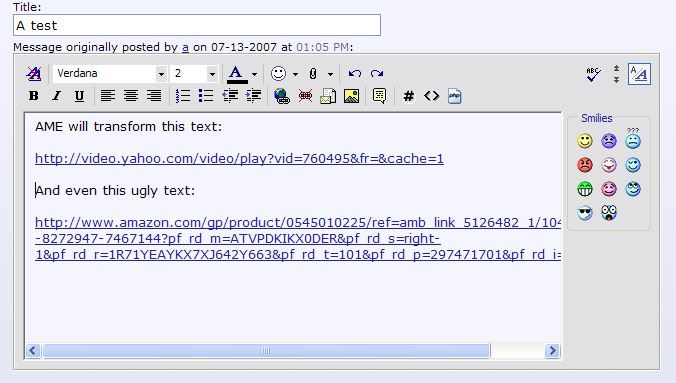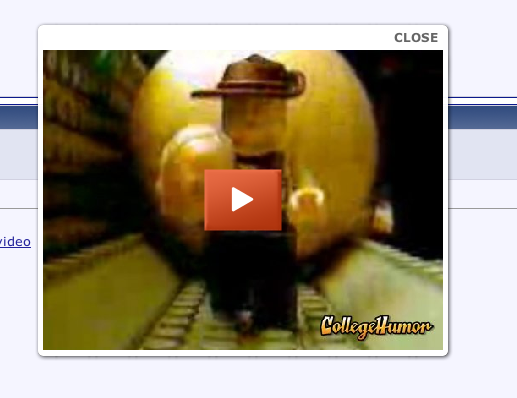Ame
Installation
* Upload the contents of the forums folder into your forums directory and import the product.xml file into your product manager.
* After installation, make sure that the system is on (admincp->AME CP->Settings)
* Then you may want to try to rebuild old URLs via the tools option.
Screenshots
VB AnyMedia Player
Install / Upgrade Instructions for 3.1 Beta:
- Its recomended to uninstall the previous version of Anymedia
- Upload all files
- Import the product
- Goto user group permissions and click on any user group to rebuild permissions
Instalation instructions for 3.0.5:
Upload all files from the /upload/ directory to the root of your forum, e.g. /forum/
Import the product from /import/
Do the edits from the install.hmtl file (located in the do_not_upload folder.
Upgrade instructions from Crist Version:
Upload the files and import the product.
Upgrade from Adult SEO's version:
Uninstall and upload the files.
Import the product.
Upgraded 3.0.x to 3.0.9.5
Upload files and import the product
Might require a revert of the "anymedia" template.
Here is the current list of supported video sites.
Google (google uk), Youtube (all local languages have been added), vsocial, ifilm, metacafe, currenttv, vimeo, sharkle, vidiac, myvideoDE, myspace, filecabi.net, pornotube, stage6.divx.com, brightcove, revver.com,
liveleak.com, Sevenload, putfile, photobucket, gametrailers, spikedhumor, streetfire, yahoo, break, dailymotion, veoh, Mtv, Megavideo, Collegehumor, Apple Trailers, Megarotic, Porkolt, Godtube, ESPN, Libero.
Screenshots