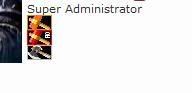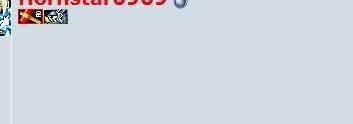You are using an out of date browser. It may not display this or other websites correctly.
You should upgrade or use an alternative browser.
You should upgrade or use an alternative browser.
user rank images - need help
- Thread starter cpz
- Start date
Go into postbit legacy template.
Look for rank and copy and cut and paste it below your avatar.
It looks something like this.
See how the 'rank' is above the condition for 'avatar' - just swap this around
Now you need to wrap this piece of code between your block.
Look for rank and copy and cut and paste it below your avatar.
It looks something like this.
Code:
<if condition="$post['usertitle']"><div class="smallfont" align="center">$post[usertitle]</div></if>
<if condition="$post['rank']"><br /><div class="smallfont" align="center">$post[rank]</div></if><br>
$template_hook[postbit_userinfo_left]
<if condition="$show['avatar']">See how the 'rank' is above the condition for 'avatar' - just swap this around
Now you need to wrap this piece of code between your block.
Code:
<div align="center">
the stuff to be centered
</div>bluescorpion
New Member
Good Reply ... nicely worded...
hey could you please explain a little bit more, it dont work for me,
last thing that i done looks like this:
i have tried with many options of swaping but no good,
could you edit the original code for me please, that i just paste it to postbit_legacy
and this center thing, does it goes under the code for avatars and rank image,
please reply,,,
last thing that i done looks like this:
<if condition="$post['usertitle']"><div class="smallfont">$post[usertitle]</div></if>
<if condition="$show['avatar']">
<if condition="$post['rank']"><div class="smallfont">$post[rank]</div></if>
$template_hook[postbit_userinfo_left]
i have tried with many options of swaping but no good,
could you edit the original code for me please, that i just paste it to postbit_legacy
and this center thing, does it goes under the code for avatars and rank image,
please reply,,,
bluescorpion
New Member
Try this one:
HTML:
<if condition="$post['usertitle']"><div class="smallfont">$post[usertitle]</div></if>
$template_hook[postbit_userinfo_left]
<if condition="$show['avatar']">
<if condition="$post['rank']">
<div align="center">
<div class="smallfont">$post[rank]</div></if>
<img src="addyourrankimagehere.gif">
</div>