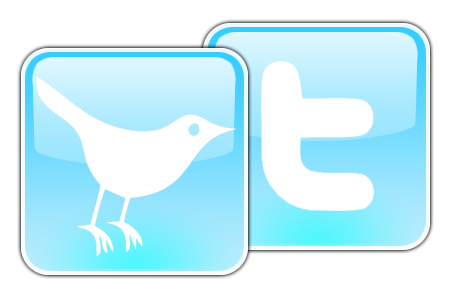Here we go.
First add
Thanks the images. to what your donate & twitter images are.
(If you ask void. or who ever made the images i would say you could use them but please ask.)
The in header template. add
under
I have not added this to my site i have not tested it i have only used "Live View" in dreamweaver. i am showing you how to add it on a basic wave.
Please say thanks.
First add
Code:
#topright {
position: absolute;
right: 0;
top: 0;
display: block;
height: 150px;
width: 150px;
background: url([color=Red]path/to/image.gif[/color]) no-repeat;
text-indent: -999em;
text-decoration: none;
}
#topright_twitter {
position: absolute;
right: 0;
top: 170px;
display: block;
height: 100px;
width: 100px;
background: url([color=red]path/to/image.gif[/color]) no-repeat;
text-indent: -999em;
text-decoration: none;Thanks the images. to what your donate & twitter images are.
(If you ask void. or who ever made the images i would say you could use them but please ask.)
The in header template. add
Code:
<a rel="nofollow" id="topright" href="[Your Donate URL Here]" title="Donate">Donate</a>
<a id="topright_twitter" href="http://twitter.com/[color=red]Your Twitter Username Here[/color]" target="_blank" title="[Your Site Name Here] on Twitter">Follow [color=red]Your Site Name Here[/color] on Twitter</a>under
Code:
<!-- /logo-->I have not added this to my site i have not tested it i have only used "Live View" in dreamweaver. i am showing you how to add it on a basic wave.
Please say thanks.