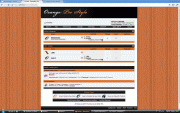Installation:
How do I install the Style?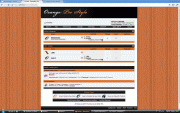
How do I install the Style?
- Extract the zip files to a folder on your computer.
- Upload the folders in the your images folder into your root directory (ex: forum/images).
- Login to your Admincp in vBulletin and Click on "Style & Templates" to expand the menu.
- In the expanded menu click on "Download / Upload Styles," a new page will load.
- In the new page look for: "Import XML Style File" browse and click on it to the point. Xml file that you want to install
- Press IMPORT to complete the installation
- PSD file of the Logo is provided for editing.
- Style is Fixed in design.