I would like to move my chatbox up to join the section above it, but not sure how to do it.
Can anyone help me?
Best I explain it in pictures.
Here's how it currently looks:
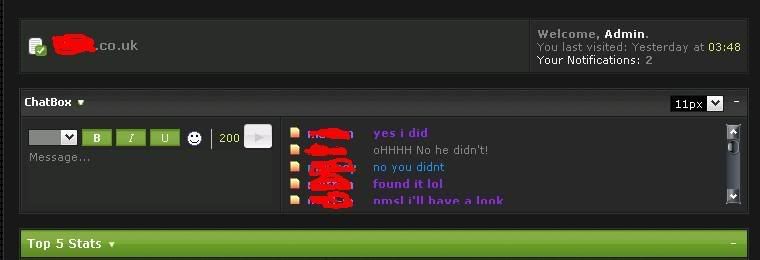
And I would like it to look like this:
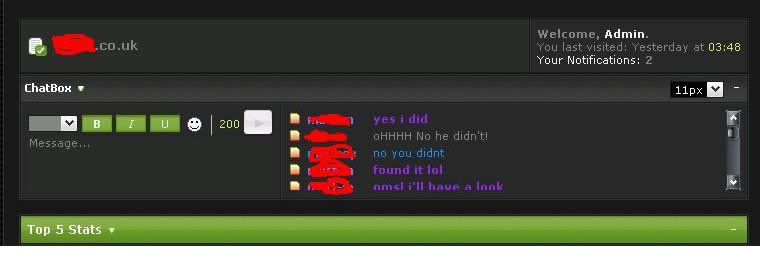
If there's a way of editing this, will I need to make the edit in all styles? Because this would look good on the greenfox theme, but not in my other style.
Ps. Im using Cyb Chatbox.
Can anyone help me?
Best I explain it in pictures.
Here's how it currently looks:
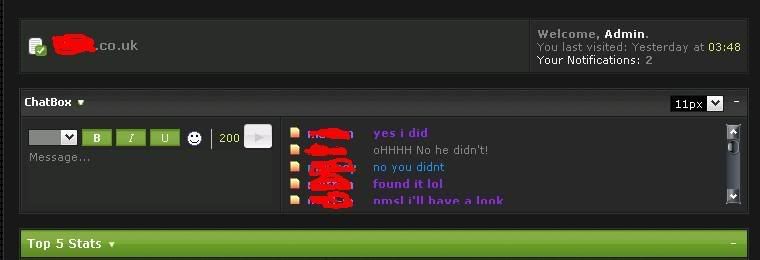
And I would like it to look like this:
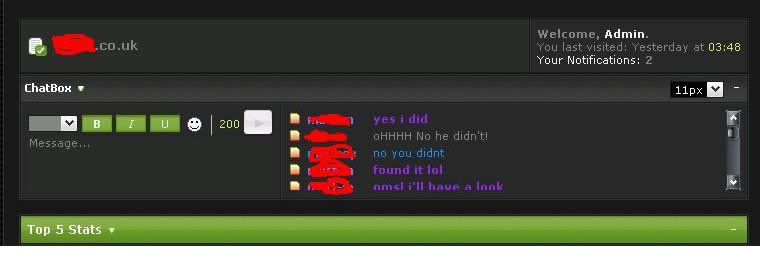
If there's a way of editing this, will I need to make the edit in all styles? Because this would look good on the greenfox theme, but not in my other style.
Ps. Im using Cyb Chatbox.
