Introducing Living Avatars!
Today is a great day and I have something really cool that some of you are going to love! It's called Living Avatars, a new vBulletin addon that I've been working on for almost one year.
This program will allow your users to customize their avatars by using the mouse to drag and move items around (items such as clothing pieces, etc). In order to collect items, you need to spend points, the more you post on a forum the more points you get! Thus, Grow your Forum with Living Avatars!
Here is how it works in detail:
1) Download and install Living Avatars to vBulletin (install instructions below).
2) Once installed, go to the Living Avatars admin panel and click 'forum integration'.
3) The user profiles of your members will now have an extra link:
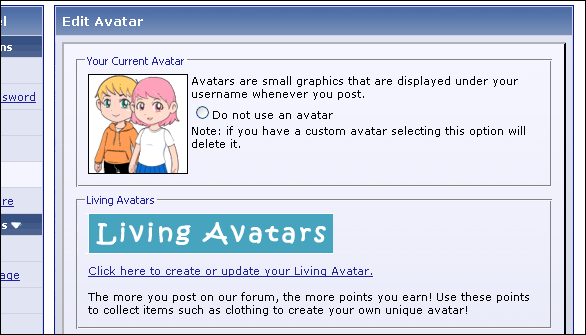
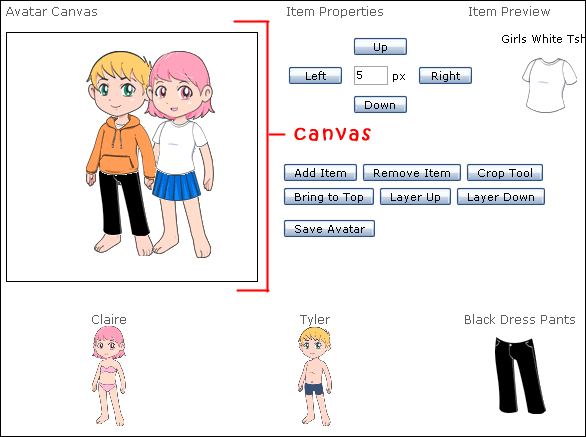
Installation Instructions
Installation is very simple, just follow these steps and you shouldn't have any problems (if so, then I'm sorry and I'll try and help you out asap!).
1) Download & Extract living_avatars.zip
2) FTP the living_avatars folder to your forum
Example: http://www.yoursite.com/forums/living_avatars/
3) Run the install example: forum/living_avatars/install/install.php)
4) CHMOD the Living Avatars 'avatars' folder to 777 (this folder: /living_avatars/avatars/)
5) Delete the install folder (/living_avatars/install/)
Now that Living Avatars is installed, go to the admin panel of Living Avatars and click the 'Forum Integration' link, from there you can press one link which will update the vBulletin modifyavatar template to insert the Living Avatars link.
Upgrade Instructions
(for whenever I release an upgrade)
1) Download & Extract living_avatars.zip
2) FTP the living_avatars folder to your forum (overwriting previous Living Avatar files)
Example: http://www.yoursite.com/forums/living_avatars/
3) Run the upgrade (living_avatars/install/upgrade.php)
4) Delete the install folder (/living_avatars/install/)
Uninstall Instructions
1) If you enabled the forum integration link from the LA Admin Panel, then login to the LA Admin Panel and disable it.
2) Drop these tables:
la_admins
la_avatars
la_groups
la_items
la_itemspurchased
la_packs
la_pointsspent
la_positions
la_settings
3) Delete the living_avatars/ folder.
Why should I use Living Avatars?
"Grow your forum with Living Avatars" - Simply that! Not only is Living Avatars a lot of fun to use but it's also addicting. Users will want to post on your site in order to gain enough 'points' to purchase a certain item (ex: Sword of Doom!). Imagine having certain items that are rare & expensive, such as "Dracula's Cape" which can only be purchased 3 times and costs 50 points (aka posts)...get it?
Today is a great day and I have something really cool that some of you are going to love! It's called Living Avatars, a new vBulletin addon that I've been working on for almost one year.
This program will allow your users to customize their avatars by using the mouse to drag and move items around (items such as clothing pieces, etc). In order to collect items, you need to spend points, the more you post on a forum the more points you get! Thus, Grow your Forum with Living Avatars!
Here is how it works in detail:
1) Download and install Living Avatars to vBulletin (install instructions below).
2) Once installed, go to the Living Avatars admin panel and click 'forum integration'.
3) The user profiles of your members will now have an extra link:
Installation Instructions
Installation is very simple, just follow these steps and you shouldn't have any problems (if so, then I'm sorry and I'll try and help you out asap!).
1) Download & Extract living_avatars.zip
2) FTP the living_avatars folder to your forum
Example: http://www.yoursite.com/forums/living_avatars/
3) Run the install example: forum/living_avatars/install/install.php)
4) CHMOD the Living Avatars 'avatars' folder to 777 (this folder: /living_avatars/avatars/)
5) Delete the install folder (/living_avatars/install/)
Now that Living Avatars is installed, go to the admin panel of Living Avatars and click the 'Forum Integration' link, from there you can press one link which will update the vBulletin modifyavatar template to insert the Living Avatars link.
Upgrade Instructions
(for whenever I release an upgrade)
1) Download & Extract living_avatars.zip
2) FTP the living_avatars folder to your forum (overwriting previous Living Avatar files)
Example: http://www.yoursite.com/forums/living_avatars/
3) Run the upgrade (living_avatars/install/upgrade.php)
4) Delete the install folder (/living_avatars/install/)
Uninstall Instructions
1) If you enabled the forum integration link from the LA Admin Panel, then login to the LA Admin Panel and disable it.
2) Drop these tables:
la_admins
la_avatars
la_groups
la_items
la_itemspurchased
la_packs
la_pointsspent
la_positions
la_settings
3) Delete the living_avatars/ folder.
Why should I use Living Avatars?
"Grow your forum with Living Avatars" - Simply that! Not only is Living Avatars a lot of fun to use but it's also addicting. Users will want to post on your site in order to gain enough 'points' to purchase a certain item (ex: Sword of Doom!). Imagine having certain items that are rare & expensive, such as "Dracula's Cape" which can only be purchased 3 times and costs 50 points (aka posts)...get it?
