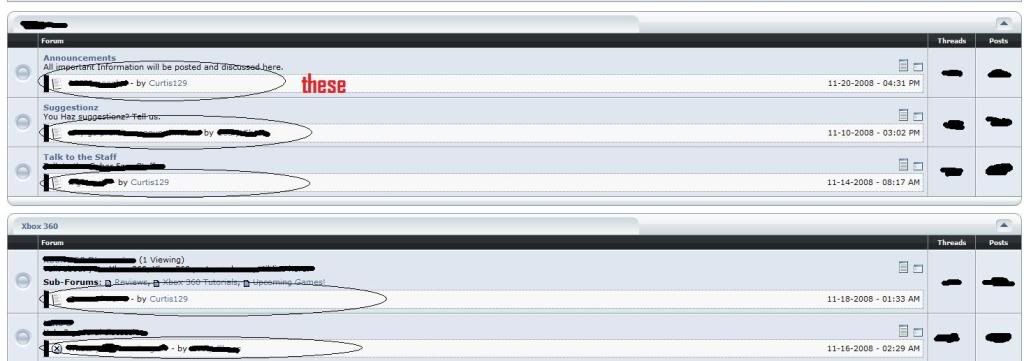You are using an out of date browser. It may not display this or other websites correctly.
You should upgrade or use an alternative browser.
You should upgrade or use an alternative browser.
how to change the aria skin style?
- Thread starter Curtis129
- Start date
bluescorpion
New Member
Are you referring to the Legacy Postbit display?
If so, you can enable it in AdminCP
If so, you can enable it in AdminCP
chaotic_geo
New Member
That code should be in the forumhome_forumbit_level1_post or forumhome_forumbit_level2_post template.
Just edit it out or replace with your own.
Just edit it out or replace with your own.
bluescorpion
New Member
If you go to the style manager, select edit templates for the aria style, select the template you want to change and click on the edit button. It opens in an editor.
HTH
HTH
yes replace with what and stuff though?
like i can access templates quite easily i have no problem with that i just need to kno what to replace it with etc...
like im in the template forumhome_forumbit_level1_post and this is what it shows
and then forumhome_forumbit_level2_post
in which parts of these do i need to midfy??
like i can access templates quite easily i have no problem with that i just need to kno what to replace it with etc...
like im in the template forumhome_forumbit_level1_post and this is what it shows
Code:
<tr align="center">
<td class="alt2Active" colspan="2" align="$stylevar[align=left]" id="f$forum[forumid]">
<table cellpadding="0" cellspacing="0" border="0" width="100%">
<tr>
<td><img src="$stylevar[imgdir_statusicon]/$forum[imageprefix]forum_$forum[statusicon].gif" alt="" border="0" id="forum_statusicon_$forum[forumid]" /></td>
<td><img src="$vboptions[cleargifurl]" alt="" width="9" height="1" border="0" /></td>
<td width="100%" align="left">
<div>
<if condition="$forum[link] != ''"><a style="float:$stylevar[align=right]; padding-top: 9px;" href="forumdisplay.php?$session[sessionurl]f=$forum[forumid]"><img src="$stylevar[imgdir_statusicon]/link_home.gif" alt="$vbphrase[forum_link]" border="0" /></a>
<else />
<a style="float:$stylevar[align=right]; padding-top: 9px;" href="#top" onclick="return toggle_collapse('forumbit_$forumid')"><img id="collapseimg_forumbit_$forumid" src="$stylevar[imgdir_button]/collapse_lastpost{$GLOBALS['vbcollapse']['collapseimg_forumbit_' . $forumid]}.gif" alt="$vbphrase[aria_lastpost]" border="0" /></a><a style="float:$stylevar[align=right]; padding-top: 9px;" href="showthread.php?$session[sessionurl]p=$lastpostinfo[lastpostid]#post$lastpostinfo[lastpostid]"><img src="$stylevar[imgdir_statusicon]/lastpost_home.gif" alt="$vbphrase[go_to_last_post]" border="0" /></a></if>
<a href="forumdisplay.php?$session[sessionurl]f=$forum[forumid]"><strong>$forum[title]</strong></a>
<if condition="$show['browsers']"><span class="smallfont">(<phrase 1="$forum[browsers]">$vbphrase[x_viewing]</phrase>)</span></if>
</div>
<if condition="$show['forumdescription']"><div class="smallfont">$forum[description]</div></if>
<if condition="$show['forumsubscription']"><div class="smallfont"><strong><a href="subscription.php?$session[sessionurl]do=removesubscription&f=$forum[forumid]" rel="nofollow">$vbphrase[unsubscribe_from_this_forum]</a></strong></div></if>
<if condition="$show['subforums']"><div class="smallfont" style="margin-top:$stylevar[cellpadding]px"><strong>$vbphrase[subforums]</strong>: $forum[subforums]</div></if>
<if condition="$forum[link] != ''"> <else /> <div>$forum[lastpostinfo]</div> </if>
</td>
</tr>
</table>
</td>
<td class="alt2"><if condition="$forum[link] != ''"> <else />$forum[threadcount]</if></td>
<td class="alt1"><if condition="$forum[link] != ''"> <else />$forum[replycount]</if></td>
</tr>
<if condition="$childforumbits">
$childforumbits
</if>and then forumhome_forumbit_level2_post
Code:
<tr align="center">
<td class="alt2"><img src="$stylevar[imgdir_statusicon]/forum_$forum[statusicon].gif" alt="" border="0" id="forum_statusicon_$forum[forumid]" /></td>
<td class="alt1Active" align="$stylevar[align=left]" id="f$forum[forumid]">
<div>
<if condition="$forum[link] != ''"><a style="float:$stylevar[align=right]; padding-top: 9px;" href="forumdisplay.php?$session[sessionurl]f=$forum[forumid]"><img src="$stylevar[imgdir_statusicon]/link_home.gif" alt="$vbphrase[forum_link]" border="0" /></a>
<else />
<a style="float:$stylevar[align=right]; padding-top: 9px;" href="#top" onclick="return toggle_collapse('forumbit_$forumid')"><img id="collapseimg_forumbit_$forumid" src="$stylevar[imgdir_button]/collapse_lastpost{$GLOBALS['vbcollapse']['collapseimg_forumbit_' . $forumid]}.gif" alt="$vbphrase[aria_lastpost]" border="0" /></a><a style="float:$stylevar[align=right]; padding-top: 9px;" href="showthread.php?$session[sessionurl]p=$lastpostinfo[lastpostid]#post$lastpostinfo[lastpostid]"><img src="$stylevar[imgdir_statusicon]/lastpost_home.gif" alt="$vbphrase[go_to_last_post]" border="0" /></a></if>
<a href="forumdisplay.php?$session[sessionurl]f=$forum[forumid]"><strong>$forum[title]</strong></a>
<if condition="$show['browsers']"><span class="smallfont">(<phrase 1="$forum[browsers]">$vbphrase[x_viewing]</phrase>)</span></if>
</div>
<if condition="$show['forumdescription']"><div class="smallfont">$forum[description]</div></if>
<if condition="$show['forumsubscription']"><div class="smallfont"><strong><a href="subscription.php?$session[sessionurl]do=removesubscription&f=$forum[forumid]" rel="nofollow">$vbphrase[unsubscribe_from_this_forum]</a></strong></div></if>
<if condition="$show['subforums']"><div class="smallfont" style="margin-top:$stylevar[cellpadding]px"><strong>$vbphrase[subforums]</strong>: $forum[subforums]</div></if>
<if condition="$forum[link] != ''"> <else /> <div>$forum[lastpostinfo]</div></if>
</td>
<td class="alt1" width="80"><if condition="$forum[link] != ''"> <else />$forum[threadcount]</if></td>
<td class="alt2" width="80"><if condition="$forum[link] != ''"> <else />$forum[replycount]</if></td>
</tr>
$childforumbitsin which parts of these do i need to midfy??