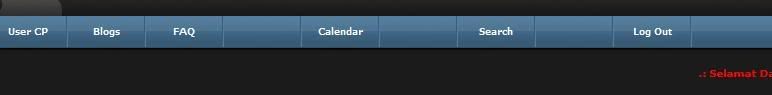You are using an out of date browser. It may not display this or other websites correctly.
You should upgrade or use an alternative browser.
You should upgrade or use an alternative browser.
[Help] Navbar Bluefox
- Thread starter MrGreen
- Start date
bluescorpion
New Member
That's messed up... The reason is that the names of those menu items are suppose to be in the phrase manager but are not. That menu is in your header template. The variable names are in that menu as $phrase[vb_members_list] etc. If you search for this variable in the phrase manager, it won't exist, thought members_list might. In any event, you need to add the missing phrases or fix the ones that are incorrectly named.
Here is a quick fix for members list... add a new phrase to the phrase manager.
Phrase Type global
Product vbulletin
Varname vb_members_list
Text Members List
Add it and the menu item should be fixed next to the FAQ.
Do the same thing with Quick Links and New Posts and you should be good to go
Here is a quick fix for members list... add a new phrase to the phrase manager.
Phrase Type global
Product vbulletin
Varname vb_members_list
Text Members List
Add it and the menu item should be fixed next to the FAQ.
Do the same thing with Quick Links and New Posts and you should be good to go
The member list is now working. Thanks for that.bluescorpion said:That's messed up... The reason is that the names of those menu items are suppose to be in the phrase manager but are not. That menu is in your header template. The variable names are in that menu as $phrase[vb_members_list] etc. If you search for this variable in the phrase manager, it won't exist, thought members_list might. In any event, you need to add the missing phrases or fix the ones that are incorrectly named.
Here is a quick fix for members list... add a new phrase to the phrase manager.
Phrase Type global
Product vbulletin
Varname vb_members_list
Text Members List
Add it and the menu item should be fixed next to the FAQ.
Do the same thing with Quick Links and New Posts and you should be good to go
And what is the phrase to put in quick links and new posts?
Hoxxy said:Install the plugin also found in the downloaded folder.
Ok.. I will try it now.
bluescorpion
New Member
the Quick Links is vb_quick_links and the New Posts is vb_new_posts
MrGreen said:May God Blessing you mate. I appreciate that.
Im waiting anyway..
http://www.vbteam.info/programming/15414-tut-adding-buttons-navbar-fox-skins.html
There you go.