This is a hack called vBStatus, but I've edited it to make it better.
I'm using postbit on my forums, so not tested it in postbit legacy, but it should work just the same.
Tested only on 3.8.0, but may work on other versions.
Info:
This is a facebook style status addon for VBulletin. It allows your members to add their 'status' via any of their posts within a thread. Screenshots explain it better.
Screenshots:
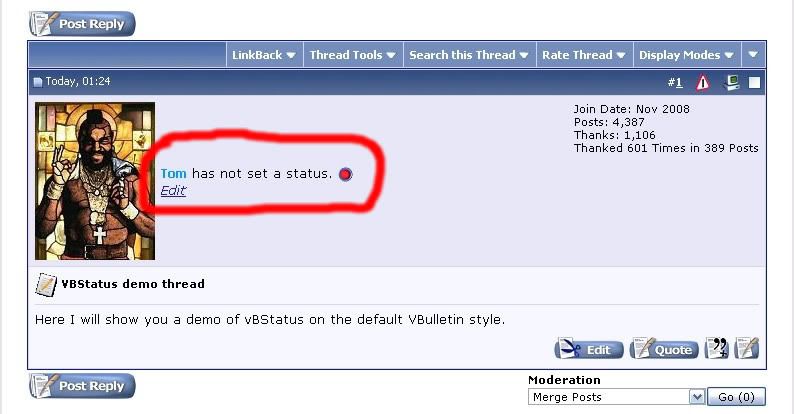
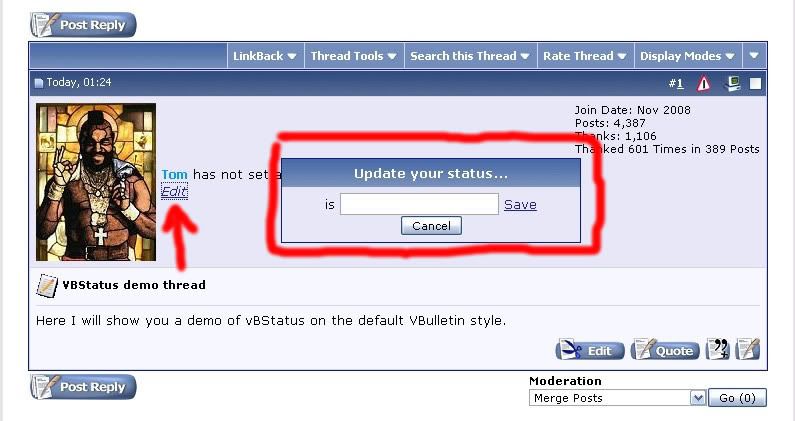
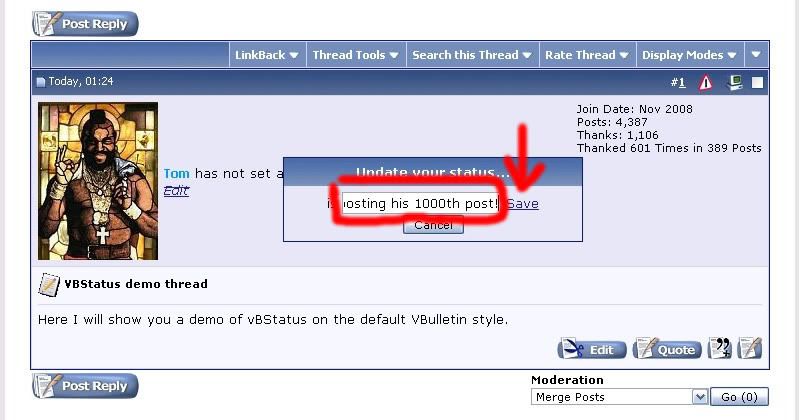
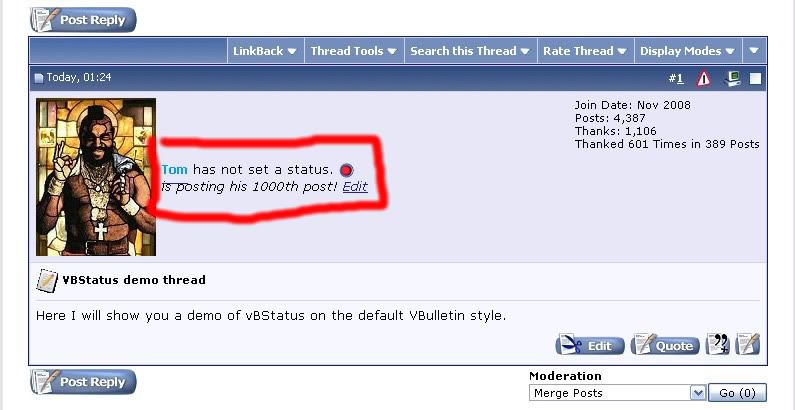
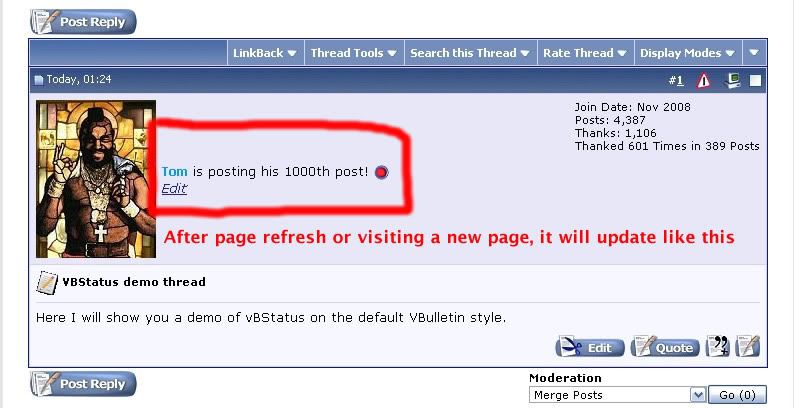
Instructions:
Upload the files to your forum root, then import the XLM file through the products menu in your Admin Control Panel, then....
You need to perform the following template edits:
In HEADINCLUDE template, add this to the very bottom:
In Postbit template, find:
Add after:
Also in your postbit template find:
After add:
In your MEMBERINFO template, search for:
And ABOVE, add:
Now go to your admin control panel, and go to:
vBulletin Options->vBulletin Options->vBStatus options
Set your settings to these:
Banned Usergroups
[Your choice]
Administrator Usergroups
[Your choice]
Is vBStatus On/Off?
[Yes]
Maximum characters in Status Updates
[45]
Word Wrap Char Limit
[18]
Use In-Line Editting?
[No]
Default Status
[has not set a status]
Status Prefix.
[is]
Clicksave, and it will now work.
(If you wish, you can configure them however you wish, but this is how I have got mine working how it does in the screenshots).
Download:
View attachment 16101
View attachment 16096
View attachment 16097
View attachment 16098
View attachment 16099
View attachment 16100
Don't forget to hit the THANKS button, since this is my 1000th post
I'm using postbit on my forums, so not tested it in postbit legacy, but it should work just the same.
Tested only on 3.8.0, but may work on other versions.
Info:
This is a facebook style status addon for VBulletin. It allows your members to add their 'status' via any of their posts within a thread. Screenshots explain it better.
Screenshots:
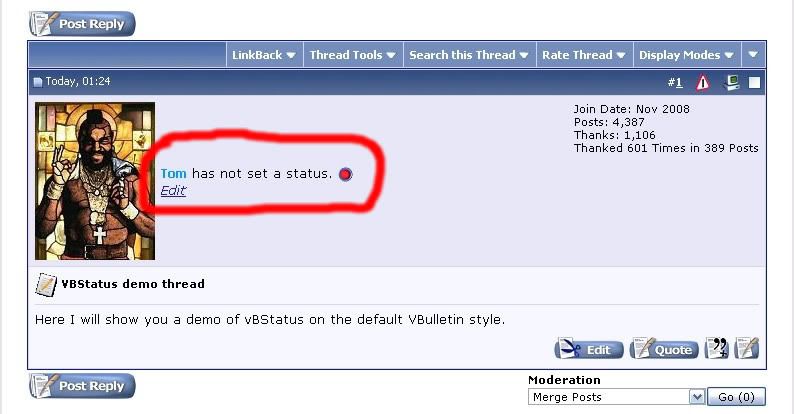
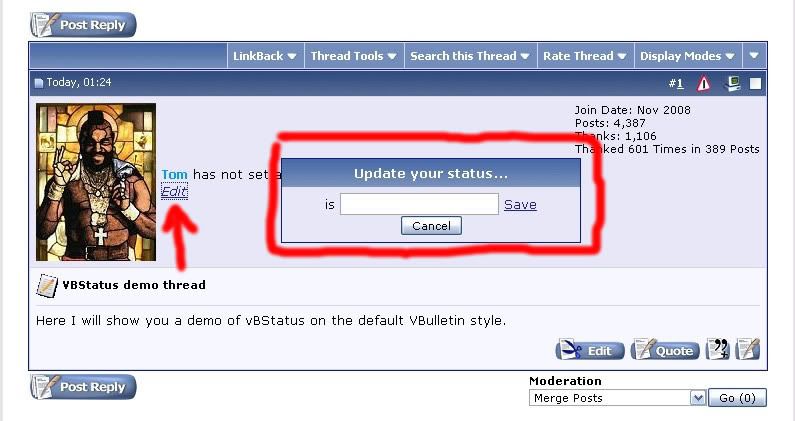
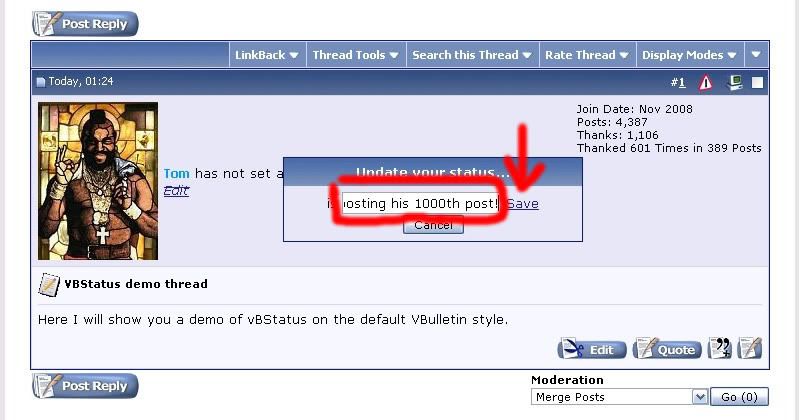
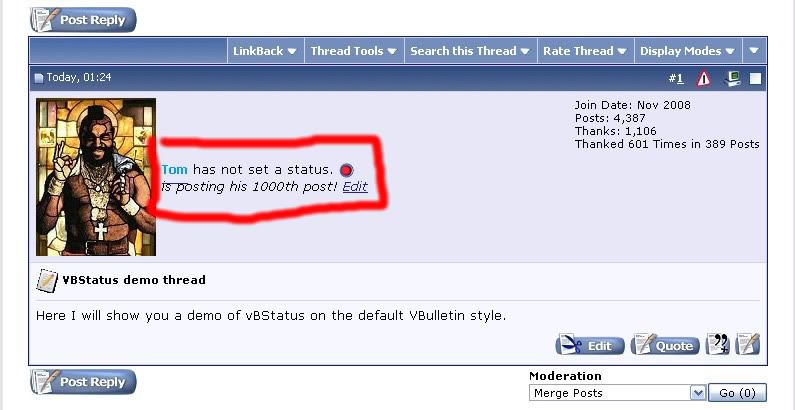
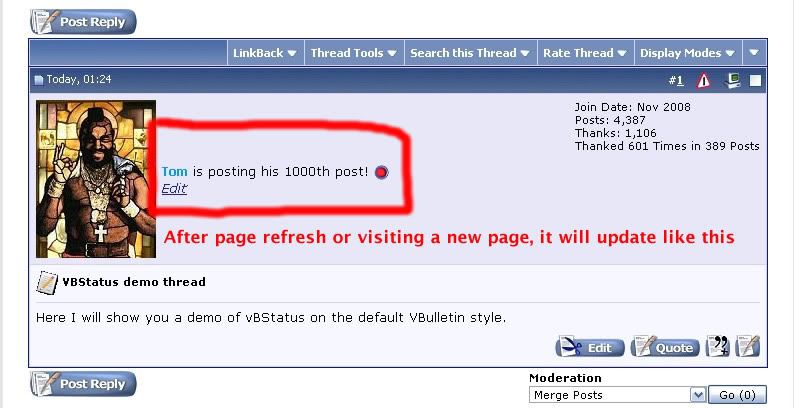
Instructions:
Upload the files to your forum root, then import the XLM file through the products menu in your Admin Control Panel, then....
You need to perform the following template edits:
In HEADINCLUDE template, add this to the very bottom:
PHP:
<!--BEGIN VBSTATUS-->
<if condition="$vbulletin->options['vbstatus_active']">
<div id='mypopup' name='mypopup' style='z-index:1000; position: absolute; background: none; border: none;'></div>
<script type="text/javascript" src="vbstatus/ajax_wrapper.js"></script>
<script type="text/javascript" src="vbstatus/headerjavascript.js"></script>
</if>
<!--END VBSTATUS-->In Postbit template, find:
PHP:
<a class="bigusername" href="member.php?$session[sessionurl]u=$post[userid]">$post[musername]</a>Add after:
PHP:
$post[vbstatus_status]Also in your postbit template find:
PHP:
<else />
$post[musername]
</if>
</div>After add:
PHP:
<!--BEGIN VB STATUS-->
<if condition="$vbulletin->options['vbstatus_active']">
<em id="vbstatus_$post[postid]">
<if condition="$bbuserinfo['userid']==$post['userid'] OR $vbstatus_isadmin==1">
<if condition="$vbulletin->options['vbstatus_inline']">
<a href="javascript:Att_AjaxDiv('inline=1&userid=$post[userid]&postid=$post[postid]','vbstatus/vbstatus_ajax.php','vbstatus_$post[postid]')">Save</a>
<else />
<a href="javascript:Att_Ajax('userid=$post[userid]&postid=$post[postid]','vbstatus/vbstatus_ajax.php')">Edit</a>
</if>
</if>
</em>
</if>
<!--END VB STATUS-->In your MEMBERINFO template, search for:
PHP:
<if condition="$prepared['usertitle']">And ABOVE, add:
PHP:
<!--BEGIN VB STATUS-->
<if condition="$vbulletin->options['vbstatus_active']">
<div class=smallfont>
$userinfo[username]
<em id="vbstatus_$userinfo[userid]">
$userinfo[vbstatus_status]
<if condition="$bbuserinfo['userid']==$userinfo['userid'] OR $vbstatus_isadmin==1">
<if condition="$vbulletin->options['vbstatus_inline']">
<a href="javascript:Att_AjaxDiv('inline=1&userid=$userinfo[userid]&postid=$userinfo[userid]','vbstatus/vbstatus_ajax.php','vbstatus_$userinfo[userid]')">Edit</a>
<else />
<a href="javascript:Att_Ajax('userid=$userinfo[userid]&postid=$userinfo[userid]','vbstatus/vbstatus_ajax.php')">Edit</a>
</if>
</if>
</em>
</div>
</if>
<!--END VB STATUS-->Now go to your admin control panel, and go to:
vBulletin Options->vBulletin Options->vBStatus options
Set your settings to these:
Banned Usergroups
[Your choice]
Administrator Usergroups
[Your choice]
Is vBStatus On/Off?
[Yes]
Maximum characters in Status Updates
[45]
Word Wrap Char Limit
[18]
Use In-Line Editting?
[No]
Default Status
[has not set a status]
Status Prefix.
[is]
Clicksave, and it will now work.
(If you wish, you can configure them however you wish, but this is how I have got mine working how it does in the screenshots).
Download:
View attachment 16101
View attachment 16096
View attachment 16097
View attachment 16098
View attachment 16099
View attachment 16100
Don't forget to hit the THANKS button, since this is my 1000th post

