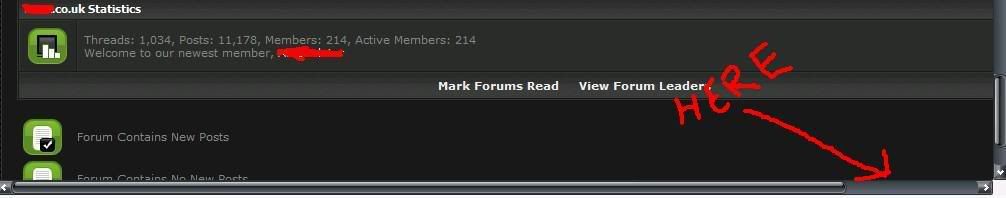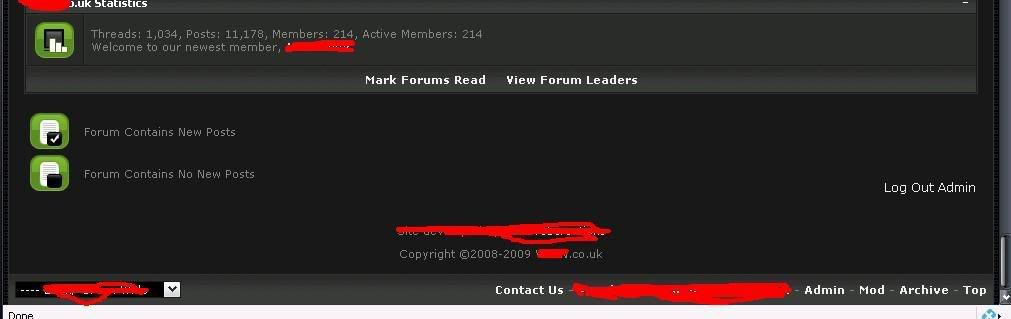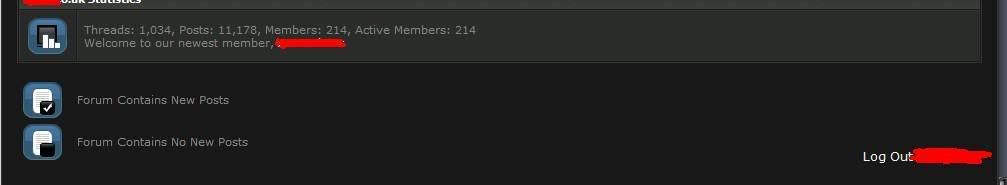Ported Greenfox 3.7.3 to 3.8.0
Only 2 XML included atm (Fixed+postbit) and (Fluid+Postbit legacy) if you need the other 2 i can see what i can do
Demo:
Preview:

As you can see it works perfect in my test forum... any problems please tell me i can probarly fix them i am newb in porting as you can see from blue orange etc my next Ports will be Aria and Ambient Lighting
i am newb in porting as you can see from blue orange etc my next Ports will be Aria and Ambient Lighting
Only 2 XML included atm (Fixed+postbit) and (Fluid+Postbit legacy) if you need the other 2 i can see what i can do
Demo:
Code:
http://www.vbstyles.com/demo/?styleid=51
As you can see it works perfect in my test forum... any problems please tell me i can probarly fix them